Everything you need to know about cloud migration
From cloud migration benefits to alternative options - this guide has got your back.
Introduction
Whether you’re looking to get to grips with the basics or you want to take your IT knowledge to the next-level, this guide has you covered.
Stage I - Plan Your Journey
The biggest mistake organisations make when it comes to migrating to the cloud is assuming that all cloud environments are alike.
Stage II - Assess the Alternatives
The benefits of the cloud are long and growing – but that doesn’t always mean it’s the best option for you.
Stage III - Getting Your Hands Dirty
Congratulations! You’re moving to the cloud. The trouble is, now you have to do all the heavy lifting. Or do you? Here are the alternatives...
What do the Analyst have to Say?
Newsflash – cloud provider says moving to the cloud could be a good idea. But don’t just take our word for it, here’s what the analysts and other cloud vendors have to say…
Cloud Migration Benefits
Whilst we’ve dropped some hints here and there – here’s a summary of the core benefits your organisation could realise by migrating existing workloads to the cloud.
Why UKCloud?
We should really use this as an opportunity to get to know one another. Here’s how UKCloud differs to traditional hyperscaler offerings and why we can help your next cloud migration project be a success.
Glossary
Swift definitions for popular terms that just won't go away
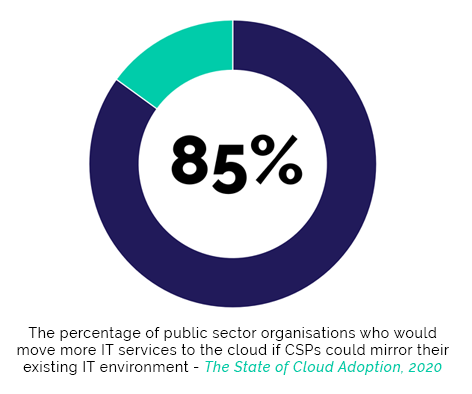 Many organisations have a traditional data centre or computer room which lacks the scale, resilience and affordability to support their company’s vision. Those that find themselves in this predicament will often look to start a data centre modernisation project as a way of breaking the mould.
Many organisations have a traditional data centre or computer room which lacks the scale, resilience and affordability to support their company’s vision. Those that find themselves in this predicament will often look to start a data centre modernisation project as a way of breaking the mould.